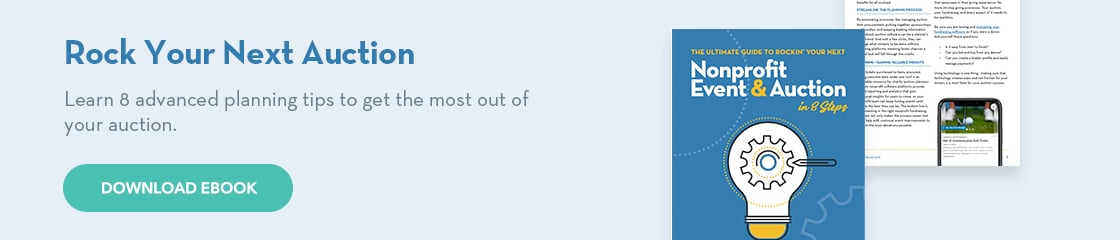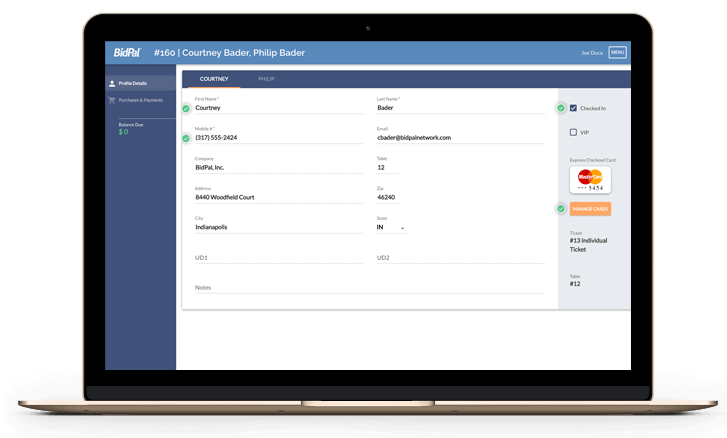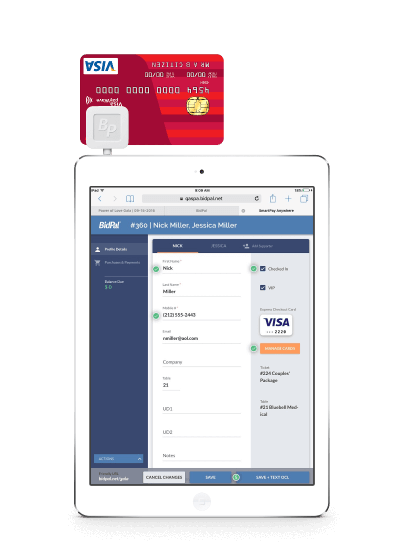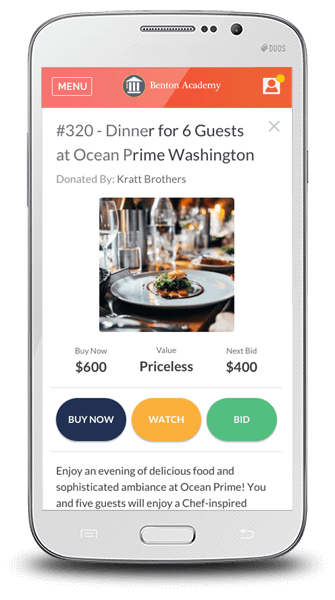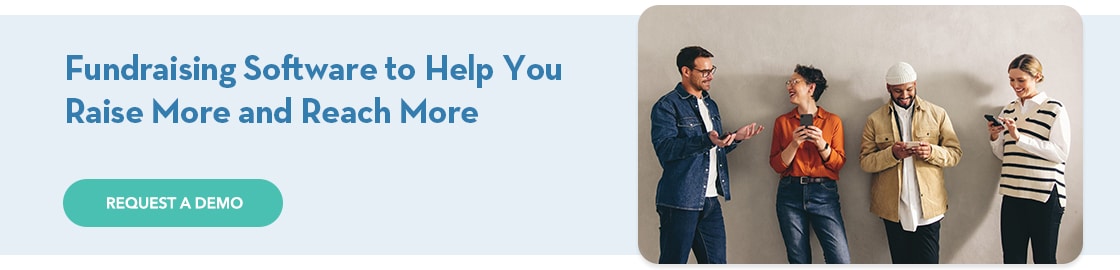Silent Auction Checkout: 5 Easy Tips for Speed and Success
Your silent auctions will typically be anything but silent. Between the excitement of bidding and mingling with your donors, auction events are often lively, fun, and a little bit chaotic. But when the fun of the bidding concludes, your organization and staff will have to buckle down.
After the bidding, the most important aspect of your silent auction event is your checkout. Making sure individuals pick up and pay for their auction items requires an organized method you can’t afford to overlook.
Luckily, we have 5 tips for a speedy silent auction checkout.
To host an event with a speedy checkout, your silent auction planning will be an essential part of your success. Read on to learn our 5 easy tips for a speedy silent auction checkout!
1. Capture credit card information during registration.
During your registration process, you’ll want to check off a few extra steps to help you with checkout, like:
- Give staff easy access to registrant information (We’ll get to this point later!)
- Capture guest and payment information
- Confirm and update contact information
Registration is the perfect opportunity to confirm your donors’ contact information. When they check in, have them take a moment to update their information. Focus on the basic information to keep your registration lines moving.
Capturing any additional guest and payment information will help your volunteers speed up the checkout process. With credit card information on file, volunteers can automatically process bidders’ wins and purchases, letting them spend less time waiting on long lines to pay.
How OneCause Simplifies Silent Auction Checkout
You can even encourage your guests to pre-register their credit card information online via your auction software before the auction event so they won’t have to spend excess time at either registration or checkout process! Integrating these tools into your fundraising event planning software will streamline the entire process for everyone.
Plus, if you use ticketing tools from OneCause your donors can save the cards they use to purchase their tickets as their item payment method!
With pre-registration, they’ll even be able to place bids on their favorite items before your auction event begins.
2. Encourage attendees to pay with your mobile bidding software.
Avoid paper bid sheets and choose a mobile bidding software provider that can configure options to let your bidders pay via their phone.
Mobile bidding makes the experience more convenient and bidders can place bids without the pressure of calling out their bids (making it a perfect for option for school auctions).
This way, guests can complete their auction event experience in two easy steps:
- Bid. Bidders will place their bids on their mobile device, receiving updates and outbid notifications per their preferences.
- Pay. Bidders will save their payment information in the mobile bidding software and after the auction’s conclusion, simply confirm their payment and check out on their mobile devices. Plus, they can email themselves their receipt!
After this, all that’s left to do is is verify your purchase with a volunteer and collect your winnings!
Paying through your mobile bidding software will save your bidders the hassle of the long checkout lines. Let them continue their positive auction experience by avoiding a long wait and instead checking out while they finish their last drink or conversation.
How OneCause Simplifies Silent Auction Checkout
Your organization can secure bidders’ online payments with Smartpay Anywhere Software by OneCause. Its PCI certification and compliance makes your life easier and keeps your donors’ data protected.
3. Set up lanes for express silent auction checkout and payments.
For those who opt out of paying through your mobile bidding software, you’ll need to make checkout as quick and painless as possible.
You’ll want to set up two lanes: one for express checkout, those who have already registered their cards, and payments, those who have an outstanding balance and need to pay, would like to switch payment methods, or would like to use multiple payment methods.
Splitting up the lanes will create a faster checkout because payments will take longer than simply confirming a donor’s payment and handing them their winnings. When donors see how quickly express checkout lane is moving, they may even register their credit card for a faster process.
Either way, make sure your organization offers your bidders multiple ways to pay so they can choose their preferred method.
How OneCause Simplifies Silent Auction Checkout
Keep in mind, OneCause’s software allows you to swipe a card on a mobile tablet for a speedy onsite checkout process. For big ticket items, their software will even let you split guest bills into multiple payments.
Plus, you can offer your guests printed or emailed receipts, so you can give your bidders exactly what they want.
4. Organize your auction items for a quick silent auction checkout.
Your checkout is only as good as your auction items. In order to have a seamless and smooth checkout process, your auction items will need to be organized.
When bidders approach checkout ready to pay and walk home their with winnings, the last thing you want to happen is to lose track of a paid-for auction item. Keeping your donors happy and satisfied is at the top of your list of priorities (and can be done easily with donor management software).
Follow a few best practices to reduce logistical chaos:
- Have volunteers know exactly where your items are located and displayed during your auction to ease retrieval for checkout.
- Use the Auction Package number and place your packages in order of number, making it easier to find them when you need them.
- Use mobile bidding tools; this way you can move items to check-out while the auction is still taking place.
Make sure your mobile bidding software allows for your volunteers to check off which items have been picked up so you can reconcile your packages at the end of the night.
How OneCause Simplifies Silent Auction Checkout
Our software will let your volunteers know exactly what the winner purchases, so your volunteers will know where to go, which item to retrieve, and whom to give it to, eliminating excess wait time.
5. Train your volunteers for a quick silent auction checkout.
Once the organization and processes are in place, there’s only one silent auction rule left to follow: make sure your volunteers understand what to do and how to do it.
If you’re using mobile bidding software, as suggested, you’ll need to make sure your volunteers fully understand the aspects of the software they’ll be using during your auction event.
Your staff will need easy access to your guests’ information and your software. You may even want to have each volunteer run through a trial checkout session to make sure they’re familiar with the page layout.
This way, you’ll also be able to work through any questions together during the planning process, and they’ll know what information they need to complete a transaction.
How OneCause Simplifies Silent Auction Checkout
OneCause’s support and management teams are waiting to help your organization run a flawless auction event. We have your back every step of the way!
If there are any issues or troubles while learning the ins and outs of your software, they’ll always be there to answer your questions and walk you through any confusion.
Now that you have our top 5 tips for a speedy silent auction checkout, your guest will leave happy and excited, focused on their new winnings!
Keep in mind, your guests’ happiness and satisfaction can affect the success rate of future events, so you’ll want to be sure your checkout process is perfected to be quick and painless.
Get Started with OneCause
Successful auctions require powerful fundraising software! The OneCause Fundraising Platform makes giving modern, flexible, and seamless to drive deeper engagement and grow your fundraising. Take a look at this versatile all-in-one fundraising software that meets the expectations of today’s donor, supporting any event, in-person, virtual, or hybrid.
Wrapping Up:
If you’re looking to learn more about improving your auction events, check out these resources:
- Charity Auction Software: The Comprehensive Guide – If you haven’t found the right software to help you create a fantastic event, look no further. Check out our charity auction software guide for tips and pointers so you can find the perfect software for your nonprofit.
- Paper Bid Sheets Challenges & How to Avoid Them – There’s so much that goes into planning your silent auction event. Don’t let your bid sheets be the thing to ruin in! Check out our challenges and solutions for a perfect silent auction.
- 17 Phenomenal Fundraising Event Ideas – The key to a truly successful fundraising event is often incorporating multiple fundraising opportunities at once! This creates a more engaging experience for guests.